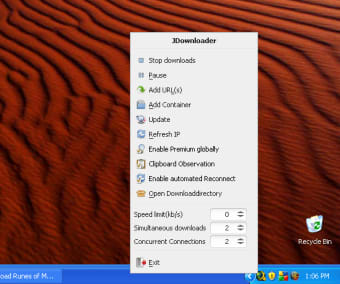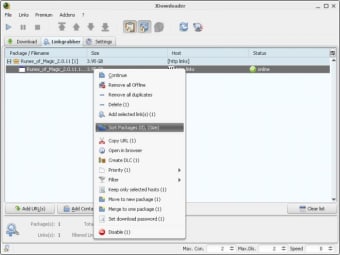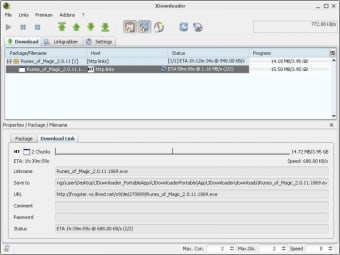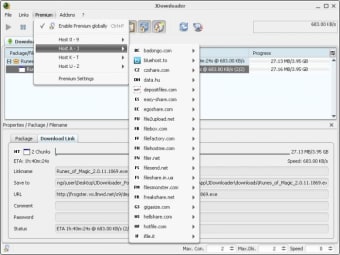Download quicker and more easily from file hosting services
jDownloader is a file downloader that lets you quickly and efficiently download files from file hosting services such as Mediafire, 4Shared, and others.
Download from the best hosting services
Downloading files from file hosting services can be a time-consuming process, mainly due to limitations and slow download speeds. The many features offered by this program, however, allow you to bypass the obstacle and enjoy faster downloads in a smooth and easy to manage fashion.
As an example: jDownloader allow you to create very long lists of downloads, so that you can download them in sequence, one after the other, or even simultaneously, meaning you can save lots of time.
Here are some examples of the features you'll find in the program:
- No more waiting time when you reach your daily download limit- Assign a new IP address to a free account holder of a hosting service- Simultaneously download as many files as you want, even from different hosts- Excellent premium account management for all existing hosting services- Ability to pause and resume the download whenever you want
It's rare that jDownloader leaves you in the lurch. It's sometimes the case that interrupted downloads can't be recovered successfully, but this really doesn't happen very often – overall, the program is solid and well made.
Also suitable for less experienced users
Using JDownloader is easy. The first thing to do is copy the URL of the page (of RapidShare or any other file hosting service) that contains the file to be downloaded. Sometimes you find that large files that have been split into several compressed files (usually RARs) to make them smaller: jDownloader recognizes multiple addresses that you copy to the clipboard and "separates" them automatically. This means that you can copy and paste lots of URLs into the program without worrying about anything.
Once you've pasted the Internet addresses into the Add URL window, click on the Play interface to start the download.
If you don't have a premium account for the hosting service you're using for downloading, you may need to wait some time (usually one minute) before beginning the download. In this case, jDownloader will manage the process without you needing to click anything.
Another limitation of the free accounts you get from some hosts, is that they limit the number of megabytes downloaded per day. When you reach this limit, you will need to wait a while before you can start downloading again; jDownloader, however, allows you to get a new "fresh" IP so that you can start downloading immediately.
Just press the Get a new IP' button (two blue arrows at the top right of the interface) and in a few seconds (instead of in a few hours!) you'll be ready to start your download.
A complete download manager
Whoever downloads files, even sporadically, from one of the many file hosting services existing on the Web will appreciate jDownloader for one reason: it makes your life a little easier. It's a must have, full service download manager.